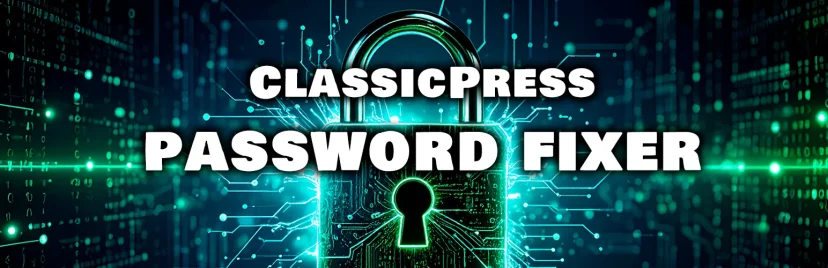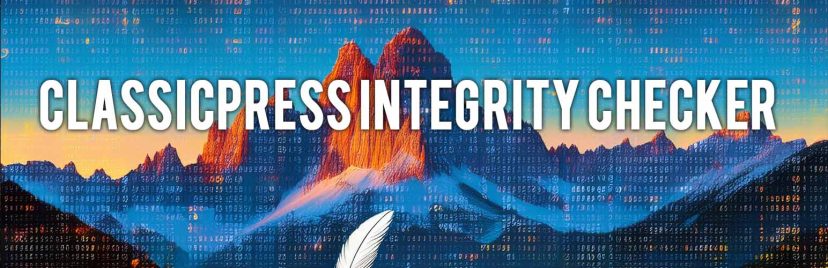Simone Fioravanti
Simone Fioravanti
-
-

X Smtp
Simone Fioravanti
Configure a SMTP server to send email from your site. Adds a page under "General Settings" where you can configure the parameters of the SMTP.
-

Spoof User Agent
Simone Fioravanti
Change your User Agent to whatever you want. Go to Settings > Spoof User Agent to configure the User Agent exposed when doing HTTP requests.
-
-
-

Update Manager
Simone Fioravanti
Push updates for your ClassicPress plugins and themes from GitHub or other remote sources.
-

Shortcodes Everywhere
Simone Fioravanti
Quickly enable (or disable) shortcodes in any ClassicPress context! Posts, pages, widgets, excerpts, taxonomy descriptions, comments – you decide ...
-

Switch Post Status
Simone Fioravanti
Switch Post Status from draft to publish and back. This plugin allows to switch post status from draft to publish and back using a link in row actions ...
-
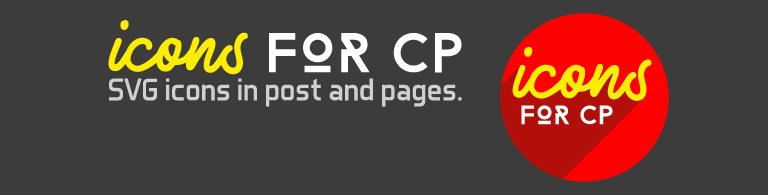
Icons for CP
Simone Fioravanti
This plugin allows to use SVG icons in post and pages. Add new icons Just use the "Icons" menu in "Appearance" menu. Add your own icons ...
-

Post to Telegram
Simone Fioravanti
Post to Telegram When editing a post, just check a checkbox and when you hit "publish" a link to the post will be sent to your Telegram channel. If ...
-

Block plugin updates
Simone Fioravanti
Block Plugin Updates One-click blocks updates from a specific plugin Easily click on the unlocked lock in the plugin page. The lock gets closed and ...
-

Head Cleaner
Simone Fioravanti
Removing certain tags from the ClassicPress head section is a great way to enhance site performance. Why load assets for emoji if your site doesn't ...
This developer has no listed themes